We need to understand the significance of channels on the receiver and transmitter.
The remote control system is essentially the heart of your RC car.
Understanding the functions of the receiver is crucial to optimizing your RC car's capabilities.
The Rlaarlo Omni-Terminator-Carbon Fiber version provides a six-channel transmitter paired with a mini five-channel receiver.
Let's dive into the functions of this receiver:
When you open the receiver box, you'll find a mini five-channel receiver. Each channel has specific functions controlled by the transmitter:
- First Channel: Steering Servo
- Connects to the steering servo.
- Second Channel: ESC (Electronic Speed Controller)
- Connects to the ESC.
- Third Channel: Electric Turbos
- Increases acceleration power by 30%.
- Fourth Channel: Motor Fan
- Connects to the motor fan.
- Fifth Channel: Headlights
- Connects to the headlights.
Additionally, a white wire for voltage feedback connects to the battery's balance lead (red wire to red, black to black), displaying battery voltage on the transmitter.
Binding the Transmitter and Receiver
To bind your transmitter to the receiver, locate the small button on the receiver. If they do not match correctly, press and hold this button to initiate the binding process.
Channel Functions and Usage
First Channel - Steering Servo
- ST Button: Adjusts steering direction to ensure the wheels are straight.
- Servo Angle Adjustment Knob: Sets the servo angle from 0% to 100%. At 0%, there is no steering movement; at 100%, it provides maximum steering throw.
Second Channel - ESC
- TH Knob: Adjusts throttle speed from 0% to 100%. At 0%, the truck can't move; at 100%, it reaches maximum speed.
Third Channel - Electric Turbo
- SWA Button: Activates the Electric Turbo, increasing acceleration by 30%.
Fourth Channel - Motor Cooling Fan
- SWB Button: Controls the motor cooling fan.
Fifth Channel - Headlights
- Controls the headlights, which can be turned on or off.
Additional Features
Reverse Button
- Located at the bottom right. Press and hold to enable reverse function adjustments.
Throttle Midpoint Adjustment
- TH Up/Down Buttons: Adjust the throttle midpoint, allowing for cruise control functionality.
Hybrid Control
- Found on the left of the transmitter. Press and hold to show a "1" on the display, indicating hybrid control is active. It adjusts both steering angle and throttle speed simultaneously. Ensure no numbers appear in the hybrid control icon for standard control.
Gyroscope Control
- To activate, turn off the transmitter, hold the third channel button (SWA), and press the power button. Adjust sensitivity using the left knob and reverse settings using the right knob.
- To deactivate, repeat the process to enter the gyro setup page and turn off the gyro.
By understanding and utilizing these functions, you can optimize your Rlaarlo Omni-Terminator performance, speed, and durability, ensuring an exciting and reliable RC experience.
We'll keep adding more tutorial, so stay tuned for updates!
If you have any topics you'd like to see, drop a comment on the our Youtube (@Rlaarlo)channel.
We'll create content based on your feedback.

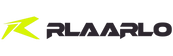




2 comments
Podría. Proporcionar una imajen de dónde va conectado el cable de mi ventilador del motor de mi auto Rlaarlo rc
Hi how to charge with my rc controller with a 18650 battery— does the carbon fiber
Version- charge up with the controller only … or do I use a basic battery charger..