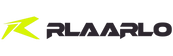Welcome to the Rlaarlo Engineering Workshop!
Upgrading your RC car can be daunting, but don't fret! With some know-how, anyone can unleash its full potential.
Let Rlaarlo open the doors to the world of remote-controlled car modifications for you!
Today, we will show you how to install the upgraded central differential kit and other transmission upgrade parts for the Rlaarlo Omni Terminator RC car.
Tools and Parts Needed:
- 1.5 hex screwdriver
- S2 Alloy Steel Assembled Steering Link
Understanding the Need for an Upgrade
- Sometimes, when the vehicle's turning angle is too large, the inner side of the tire may rub against the steering link, causing damage. The upgrade to an S2 type steel in the middle section of the steering link enhances its durability. Moreover, the upgraded link features an angled rod end design to help prevent the tire from scraping against the link.
Removing the Old Steering Link
- Begin by removing the wheel to access the steering link more easily. Using your 1.5 hex screwdriver, unscrew the mounting screws that connect the steering link to the steering hub. Continue by removing the screws that attach the steering assembly to the link.
Installing the Upgrade
- With the old link removed, you can now install the upgraded steering link. Fit the new link into the original mounting holes. Make sure the angled rod end cap points toward the rear of the vehicle to ensure correct installation orientation.
Final Checks
- After the new steering link is securely installed, it's crucial to check the fluidity of movement in your steering. This ensures that the installation was successful and that the steering operates smoothly without any hindrance.
We'll keep adding more tutorial, so stay tuned for updates!
If you have any topics you'd like to see, drop a comment on the our Youtube(@Rlaarlo) channel.
We'll create content based on your feedback.