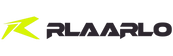Welcome to the Rlaarlo Engineering Workshop!
Upgrading your RC car can be daunting, but don't fret! With some know-how, anyone can unleash its full potential.
Let Rlaarlo open the doors to the world of remote-controlled car modifications for you!
Today I'll show you how to install the upgraded shock stand offs on the Omni Terminator.
Tools and Parts Needed:
- 7.0mm socket driver withr
- 5mm hex screwdriver
- S2 Alloy Steel Front & Rear Shock Stand
Remove the Original Shock Mounting:
- Use a 7.0mm socket driver with a 2.5mm hex screwdriver to unscrew the original shock mounting screws.
- Remove the shock protection cover and shock absorber.
- Pull out the plastic spacer and remove the original shock mounting screw.
- Repeat this procedure on the opposite side.
Install the S2 Steel Stand Off:
- Insert the S2 steel upgraded stand off part and fix one side with the included nut.
- Re-insert the shock absorber and protective cover.
- Secure these with the included nut.
- Use a hex wrench along with the socket driver to tighten the nuts.
We'll keep adding more tutorial, so stay tuned for updates!
If you have any topics you'd like to see, drop a comment on the our Youtube(@Rlaarlo) channel.
We'll create content based on your feedback.